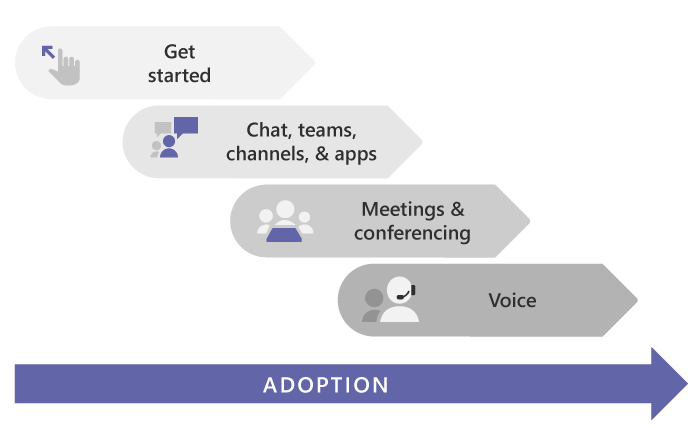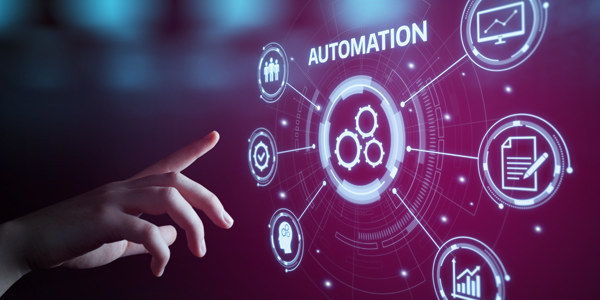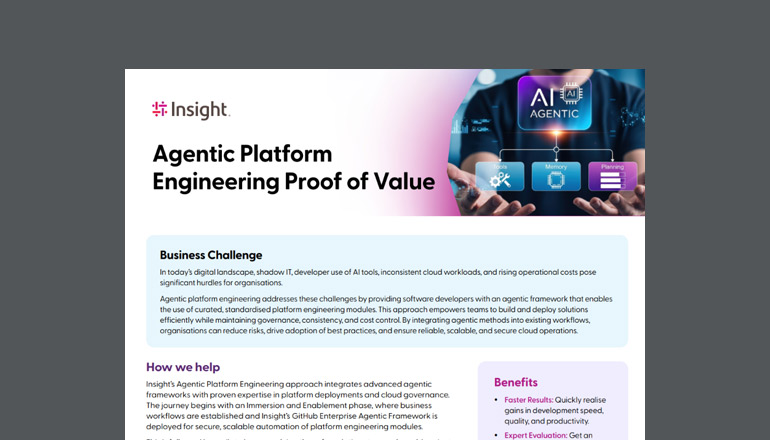Article Importance of Video Collaboration in a Connected Workforce
Changes in technology, connectivity and expectations from employees means that the modern workplace is no longer a location, but a flexible way of working as a Connected Workforce.

The traditional workplace used to be a physical location where employees went to communicate, access information, share knowledge and attend meetings. However, changes in technology, connectivity and expectations from employees means that the modern workplace is no longer a location, but a flexible way of working as a Connected Workforce.
A flexible way of working
This flexible way of working means that employees can work from wherever and whenever they want in the world to communicate, consume, and produce information. However, this could lead to a decline in productivity as employees may start to feel isolated from their peers and teams due to lack of physical presence.
Including real time video communication in your collaboration strategy is essential. It can help to prevent this decline as regular seamless and natural video contact benefits employees and decreases the feeling of isolation. Using real time video can increase morale and develop a sense of teamwork, trust and engagement with your remote colleagues.
Some people may not be comfortable in using video, so to help drive its adoption here are several simple tips:
- Include video and voice options for all meetings as there will be times video is simply not a possibility.
- Try and make sure your camera is at eye level for a more natural and flattering picture.
- Make sure your location is well lit and the camera is facing away from bright lights or windows to avoid you looking like a silhouette.
- Use a proper UC headset or speakerphone and try to avoid using the built-in mic and speakers or mobile phone headphones to achieve good audio.
- Check your surroundings or use a background blur feature to avoid appearing unprofessional or being interrupted. We have all seen the video of Professor Robert Kelly live on BBC World News… and nobody wants that to happen to them!
- When presenting information share only the application rather than your entire desktop as this will help to reduce distractions and protect your privacy.
- Turn off self-view if you do not like looking at yourself - but remember you are still visible to others during the call.
Microsoft Teams could be the solution
Microsoft Teams combines real time video meetings, voice, persistent workplace chat, file storage (including co-authoring and collaboration), and application integration. The Teams client is available for desktop on Windows or MacOS, mobile on iOS or Android and a web client using webRTC allows simple, secure access to knowledge and people from anywhere.
Its quick and easy to configure and it’s a part of your existing Office 365 subscription. To get started on Teams, we recommend you create two or three Teams and channels for a select group of early adopters. By rolling out Teams on a small scale, you will learn the benefits and capabilities of Teams and gain valuable insights before deploying and adopting Teams across your whole organisation.