The hybrid workplace model is here. Hence, new devices from Microsoft Surface — and specifically Laptop 4 — were built to bridge the gap between home and office, enabling you to create an environment of connection, collaboration, choice and control, wherever you happen to work.
A hybrid workplace is an investment.
Businesses who invest in Microsoft Surface devices and Microsoft 365 experience significant, measurable return on investment.
- 86% say Microsoft 365 and Surface improve employee satisfaction.
- 10 hours saved weekly per user.
- 17% improvement in IT costs and efficiency.
- 49% of survey respondents with Surface devices reported reduced security incidents annually.
Find the device that fits your demands.
Every Surface device is built to stand up to the demands of a hybrid workforce. With an array of connectivity, battery, and visual and audio components to choose from, you’re sure to find the device that perfectly fits the unique demands of your individual workday.
Surface Laptop 4
The most popular Surface form factor, in a range of colors and materials, that best fits for power productivity workers, business decision-makers and those whose work demands innovation.
- 13.5-inch or 15-inch PixelSense touch-screen display options
- 2.79 lbs
- 11th Gen Intel® Core processor or Custom AMD Ryzen Microsoft Surface Edition
- All-day battery life up to 19 hours on Surface Laptop 4 13.5-inch powered by AMD Ryzen 5 Microsoft Surface Edition
- Windows Hello and Instant On that allows you to get back to work quickly
- Starting from $1,059.99 MSRP
Surface Laptop Go
All of the things you want from Surface at a price point your budget will love. Best fits for students and teachers, back-office workers and those needing a laptop replacement for a desktop setup.
- 12.4-inch PixelSense touch-screen display with narrow bezels and the Surface signature 3:2 ratio
- 2.45 lbs
- 10th Gen Intel Core i5 processor — 1035G1
- All-day battery life up to 13 hours and Fast Charging
- Biometric sign-in with Fingerprint Power Button, plus fast, secure data access
- Starting from $549.99 MSRP
Surface Pro 7+
The iconic Surface 2-in-1, but faster and more versatile than ever. Best fit for field techs, mobile knowledge workers and those who want to challenge the status quo.
- 12.3-inch PixelSense touch-screen display with Surface Pen interaction
- 1.7 lbs
- Better performance than previous versions with an 11th Gen Intel Core Processor
- All-day battery life up to 15 hours, 13.5 hours with LTE Advanced
- Optional LTE Advanced 7 to keep you connected even when out of Wi-Fi range
- Starting from $899.99 MSRP
Dare to compare. There’s no wrong choice.
With Insight and Microsoft, you have the advantage of an exceptional partnership for choosing, purchasing, testing and adopting Microsoft Surface and Microsoft 365 solutions that can take your hybrid workforce further.
Compare Microsoft Surface devices even more here and get the support you need for modernizing your workforce device ecosystem when you contact Insight.
Sources
A commissioned Total Economic Impact™ study conducted by Forrester Consulting on behalf of Microsoft, Maximizing Your ROI From Microsoft 365 Enterprise With Microsoft Surface, July 2020.
Microsoft. (n.d.). Compare Surface computers. Retrieved on May 7, 2021, from https://www.microsoft.com/en-us/surface/devices/compare-devices
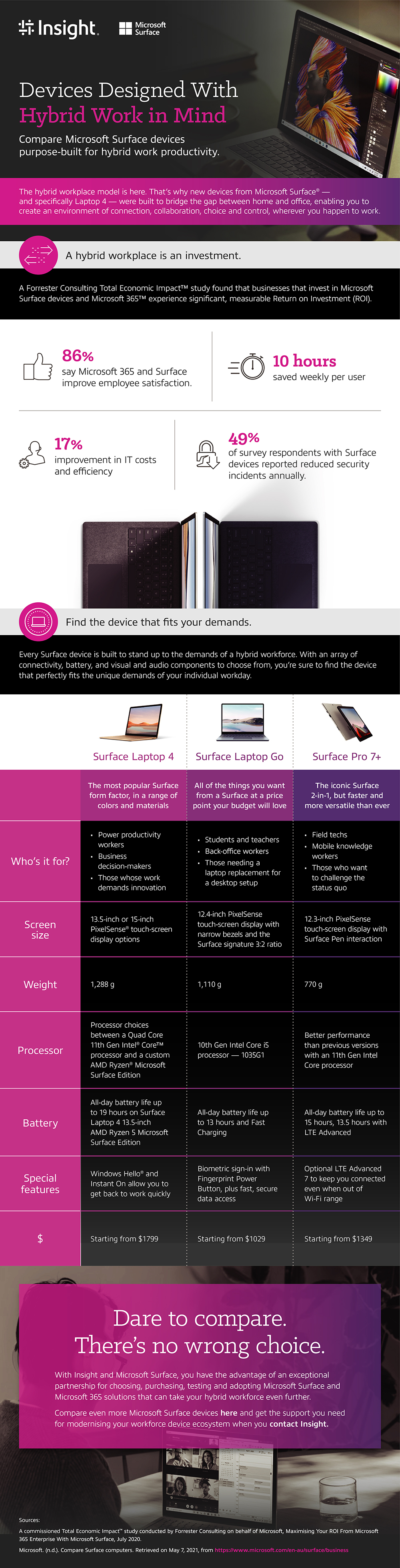 <a href=\"/content/dam/insight-web/en_AU/article-images/2021/microsoft-laptop-4-devices-designed-with-hyrbid-work-in-mind-infographic.pdf\" rel=\"nofollow\" target=\"_blank\" class=\"button primary\">Download the infographic</a></div>\r\n"}}" id="text-87fbe9ee36" class="cmp-text global-base">
<a href=\"/content/dam/insight-web/en_AU/article-images/2021/microsoft-laptop-4-devices-designed-with-hyrbid-work-in-mind-infographic.pdf\" rel=\"nofollow\" target=\"_blank\" class=\"button primary\">Download the infographic</a></div>\r\n"}}" id="text-87fbe9ee36" class="cmp-text global-base">






