Blog The Clock Is Ticking: The Real Cost of Delaying Windows 11
By Joe Flynn / 27 Nov 2024 / Topics: Device lifecycle , Windows 10 , Windows 11 , Software

Do you hear that? It’s quiet now, but the countdown clock for end of Windows 10 support is growing louder. If you don’t hear it, perhaps you are only listening to the calls of the past when upgrades were about the evolution of technology: more efficient operations, better hardware, supporting new apps, etc. Windows 11 isn’t just an evolution — it’s a call to action.
What to expect in October 2025
Windows 10 support ends in October 2025. Yes, you can purchase extended support, but there are many other reasons why upgrading now is important.
First, let’s define what exactly happens after October 2025. When support for Windows 10 ends, it means that Microsoft will no longer provide:
- Patches for new vulnerabilities, leaving your systems exposed to cyberthreats.
- Assistance with troubleshooting or resolving system issues.
- New features or improvements, rendering your software increasingly outdated.
Despite the risks, Microsoft knows there will be those reluctant to move to Windows 11. They are offering extended support, which might feel like a good interim solution on the surface, but let’s look under the hood to see the real cost.
The real cost of extended support cost
Windows 10 extended support is a viable stopgap measure, but keep in mind that Microsoft’s extended support pricing is structured to incentivize swift migration:
| Year | Cost per Device | Total Cost for 1,000 Devices | Total Cost for 5,000 Devices | Total Cost for 10,000 Devices | Total Cost for 25,000 Devices |
|---|---|---|---|---|---|
| 1 | $61 | $61,000 | $305,000 | $610,000 | $1,525,000 |
| 2 | $122 | $122,000 | $610,000 | $1,220,000 | $3,050,000 |
| 3 | $244 | $244,000 | $1,220,000 | $2,440,000 | $6,100,000 |
| Total | $427,000 | $2,135,000 | $4,270,000 | $10,675,000 |
Continuing to pour money into an outdated operating system is like patching holes in a sinking ship — you just aren’t paying to patch the holes. You’re paying for damaged cargo, dry-docking, and lost business while you wait for repairs. All of which costs you money.
Similarly, extended support delays the inevitable — siphoning funds that could instead be better invested in modernization. This introduces additional costs and complications supporting already complex environments to maintain multiple images, application packages, and more.
Beyond monetary cost, your organization is prevented from taking advantage of innovations that will keep your business ahead of the competition. Some of the hidden costs of failing to upgrade:
- Greater vulnerability to cyberattacks.
- Limited access to the latest software and hardware driving innovation creating barriers to competitive edge.
- Diminished experiences in environments where employees expect to utilize the latest and greatest technology.
Investing in the future
The good news is that upgrading to Windows 11 is both cost-effective in the long run and will prepare your organization for the future of enhanced security and productivity. Some of the benefits of Windows 11:
- Windows 11 comes with robust security measures, including hardware-based isolation, encryption, and malware prevention.
- A streamlined user interface and improved multitasking capabilities to promote efficiency and productivity.
- Windows 11 is optimized to work from anywhere offering seamless integration with cloud services and collaboration tools.
- PCs that leverage the new ARM processors and NPUs are not only optimized for AI tasks, but also show significantly improved battery life and efficiency.
Feature comparison: Windows 10 vs. Windows 11
| Feature | Windows 10 | Windows 11 |
|---|---|---|
| Regular Security Updates | ✔ | ✔ |
| Windows Copilot Integration | ✖ | ✔ |
| Support for Copilot+ PCs | ✖ | ✔ |
| Enhanced Multitasking | Limited | Advanced |
| Optimized for Hybrid Work | Partial | Full |
| End of Support Date | 2025 | 2031+ |
Your partner for Windows 11
Transitioning to Windows 11 can be a daunting task, but you don’t need to navigate it alone. Insight has the expertise and experience to assist your enterprise every step of the way. Our clients who have transitioned to Windows 11 report less downtime, lower operational costs and security incidents, and improved end user productivity and employee satisfaction.
With the most comprehensive device services on the market today, we handle everything from Windows 11 upgrades to complete device lifecycle, management, and sustainability services.
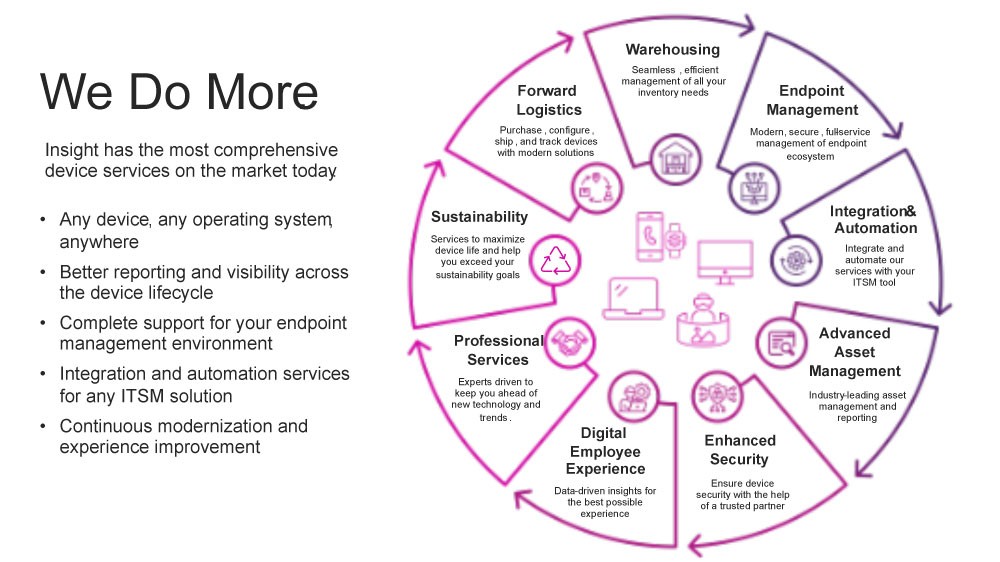
The transition to Windows 11 is even easier with our Flex for Devices program. It’s a Device as a Service (DaaS) program, designed to simplify your migration and manage the lifecycle of your devices. It offers flexible options for the procurement, management, support, and disposition of devices, including:
- Flexible financing. Choose to lease devices, improving cash flow and budget predictability, or purchase them outright.
- Any device. Get the devices you need from any vendor, tailored to your needs, including Copilot+ PCs optimized for Windows 11.
- Sustainability (Break/Fix, Warranty). Let us handle all your warranty and break/fix needs to decrease downtime, enhance employee experience, and drive sustainability and cost savings through device swap services.
- Ongoing management. Let us handle it all — procurement, deployment, maintenance, and support of devices, even end-of-life recycling or resale.
- Advanced asset management. Detailed asset information by aggregating data from various sources, offering daily updates on asset states and substates, and integrating with systems like ServiceNow (and other ITSMs) to enhance visibility and management throughout the device lifecycle.
Our Flex for Devices services can help you accelerate migration to Windows 11 while reducing total cost of ownership and improving the employee experience. If you’d like to find out how, talk to a specialist.




