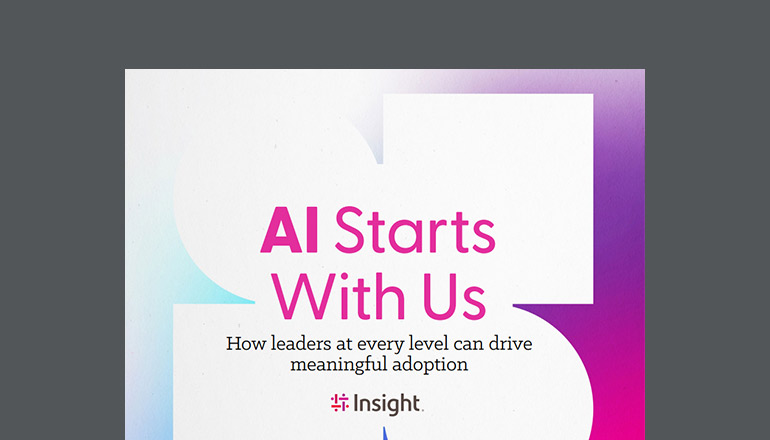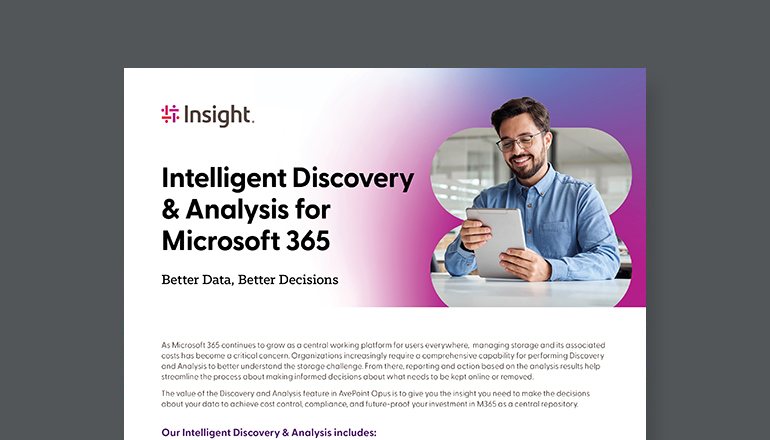Tech Journal A New Era of Empowering Hybrid Learning
With remote learning on the rise, resilience and flexibility are necessary. Discover solutions that enable schools and universities to ramp up distance learning quickly.
By Shaun Struzek / 10 May 2022 / Topics: Microsoft 365 , Software , Digital transformation

The challenges facing schools are greater than ever — but, now that students and educators have adapted rapidly to remote education, it’s clear that hybrid learning is here to stay. As some students return to campus, schools are embracing a blend of remote and in-person education for the future. And, even before the pandemic, enthusiasm for this new learning paradigm was growing.
Setting up an online learning infrastructure and deploying new technologies can be hard — but embracing the hybrid classroom creates a holistic, reimagined learning experience that enables all students to continue high-equality education regardless of other factors.
The hybrid learning environment is student-focused and driven by technology, ensuring equity, well-being and quality of learning through an approach that is:
- Multimodal and interactive
- Both synchronous and asynchronous
- Conducive to active engagement
- Agile enough to include all students
- Built on thoughtfully planned infrastructure
Driving digital learning forward
In the hybrid education era, schools and universities are exploring solutions that establish a strong foundation for blended learning to empower all students to succeed.
It can be challenging to achieve sustainable, inclusive learning at scale while recognising the unique needs of specific learning communities. That’s why leading technology partners like Microsoft meet schools across the globe wherever they are in their education modernisation journey.
For decades, Microsoft has served as a philanthropic and strategic partner to schools and universities worldwide, with:
- 1000+ free learning paths to help teach technology skills
- 400+ engineers building education-specific technologies
- $1.2B+ in software and services donated to 90,000 nonprofits
- $75M+ donated to YouthSpark to improve digital literacy
- 110+ nonprofits partnering with Microsoft to reach millions of learners
Enabling hybrid learning around the globe
Since the new learning paradigm is growing worldwide, Microsoft designed solutions that help schools and universities tackle remote learning challenges with technologies that integrate seamlessly with existing infrastructure. With the goal to empower every student to achieve more, Microsoft enables hybrid learning with:
- Commitment: Office 365 A1, including Teams, is always available for schools at no cost.
- Support: There’s always a dedicated Microsoft expert available to guide educators and students through onboarding and training.
- Inclusion: Over 23 million people with dyslexia and learning disabilities worldwide trust Microsoft Immersive Reader, which offers 85 read-aloud languages.
Inclusive learning in a digital hub with Teams
Built for education, Microsoft Teams combines all necessary resources into one space. It brings together online classes, assignments, files, collaboration and built-in accessibility tools, all in a central hub integrated with your Learning Management System (LMS).
Teams establishes hybrid learning with integrated capabilities, including:
- Collaboration on files
- Tracking student progress
- Gathering responses in polls and forms
- Posting assignments
- Hosting and recording virtual classes
- Scheduling meetings
- Chatting with students and peers
- Setting up Teams as a learning experience platform
Microsoft Windows 11 devices allow students to collaborate anywhere.
Designed for experiential and accessible learning with LTE options, low-cost Windows 11 devices feature long-lasting battery, powerful processors, HD cameras and laptop-to-tablet options on certain models, giving students and educators the tools they need during remote and in-person learning.
Windows devices foster more accessible learning.
Built to operate in a hybrid setup, Microsoft offers a broad portfolio of low-cost devices that feature the new Windows 11, unlocking an unparalleled education experience with simple deployment, management and security, plus optimised performance.
When Microsoft embraced the reality of blended learning, they reimagined Windows for the digital classroom, helping educators unlock the full potential of every student by giving them powerful tools to learn, collaborate and create in a secure, trusted environment. Windows 11 unlocks new educational experiences with features including:
- High-definition video conferencing out of the box, to support learning from anywhere with fewer disruptions
- Built-in accessibility features, such as voice typing, magnifier, color filters, narrator and real-time closed captions, at no extra cost
- Ease-of-access settings with a single click to reduce clutter and minimize distractions
- Enhanced student independence with quick, one-click access to mic controls and sharing in Teams
- A more adaptive touchscreen and added pen functionality
Empower educators and IT staff.
With a vast selection of free online resources helping users learn to use remote learning tools and other technologies, Microsoft enables IT, educators and staff to master the flow of digital learning. Along with tutorials on Office 365 and other Microsoft solutions, Microsoft’s website offers over 1,000 learning paths on innovative computer science and technology topics, while Learn Educator Centre offers free training courses, webinars and other resources.
Invest in the future of learning with Microsoft.
Furthering their commitment to learning and skills development, Microsoft has donated millions of dollars to education-focused nonprofits and engaged in numerous in-depth studies shaping the future of education. With intelligent solutions designed to ease the challenges of hybrid learning, Microsoft is leading the way for every student and educator to succeed.
Empower hybrid learning for every student with Microsoft.
Written by:
Related articles
Narrow your topic:
Digital transformation Software Tech Journal Microsoft View all focus areas