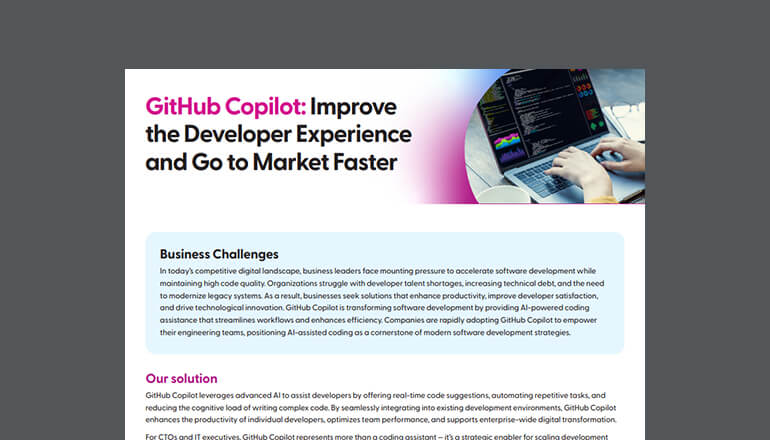Unleash productivity with Microsoft 365 Copilot
Microsoft 365™ meets Artificial Intelligence (AI) to take your work to the next level — and into the next generation. Microsoft 365 Copilot, available from Insight, gives an AI assistant that works alongside you and your existing data and is embedded in the Microsoft 365 apps your team use daily including; Microsoft Teams, Word, Excel, PowerPoint, Outlook, Loop and more
Microsoft 365 Copilot now accessible to all
Microsoft 365 Copilot is available for purchase for all customers and through all channels, including Cloud Solution Provider (CSP), Education, and Enterprise Agreement (EA) customers. This means that regardless of the size of your organisation or budget, you can now purchase Microsoft 365 Copilot with no minimum license requirements and enjoy its powerful AI features and capabilities that will boost your productivity and efficiency.
Who can take advantage of this expansion of Copilot?
Please refer to the table below for a quick guide to Microsoft 365 Copilot’s expanded availability.
| Channel | All Channels (EA, CSP, Direct) |
| Pre-Reqs | Business Standard, Business Premium, Office 365 E3, Office 365 E5, Microsoft 365 E3, Microsoft 365 E5,Microsoft 365 A3, Microsoft 365 A5 |
| Order Size | No minimum* |
| Offers | 15% Discount for Microsoft 365 Copilot when purchased via CSP * |
A new generation of AI capabilities
Give your teammates modern generative AI tools that change the way work is done across your business. Leveraging our deep Microsoft expertise, we’ll help you achieve the value of Microsoft Copilot, so your business can accelerate its transformation.
Productivity
Whether you need to summarise a meeting or generate new content, Copilot helps increase workflow efficiency right from your favorite Microsoft applications.
Smart insights
Copilots can be used to generate ideas, identify potential trends and assess sentiment, so your teams can make quick and informed decisions.
Customisability
The data you provide your Copilot is used to improve its outputs, and your developers can easily create conversational applications to match your exact needs.
Beyond Bank's Copilot Adoption Journey
Beyond Bank recognised the need to modernise banking by delivering faster responses, deeper insights, and a more human experience for customers. Their teams were spending excessive time searching for information, recreating content, and learning new systems, leading to increased cognitive load and inefficiency.
Microsoft Copilot was identified as a low-risk, high-impact generative AI tool within their existing environment and was chosen for its compatibility with their tech stack, support for data governance, and ability to generate excitement across the business.
Within six weeks of deployment, over 73% of pilot users reported faster task completion, and 80% said Copilot made them more productive.
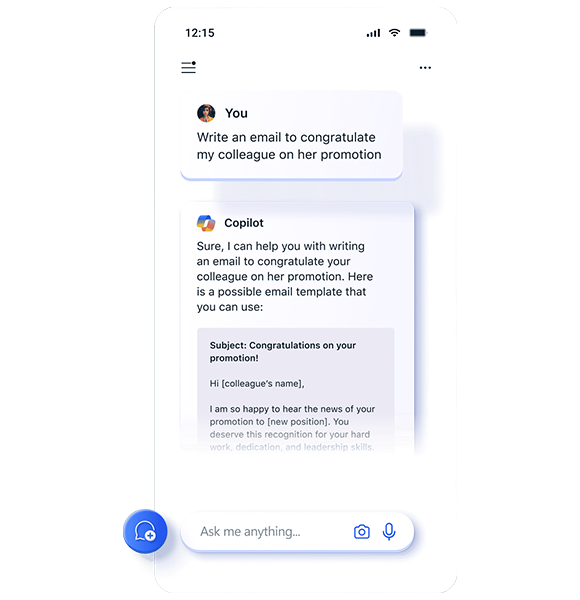
Take the power of AI anywhere.
The Microsoft Copilot app enables workers to use AI on the go right from their mobile device. Whether you’re looking for inspiration or answers to a question, Copilot can help your teams seamlessly navigate their workday anytime, anywhere.
The Copilot app has many features including:
- DALLE-3 for designs
- Chat GPT-4 for answers to your questions
- Voice recognition
- Quick responses
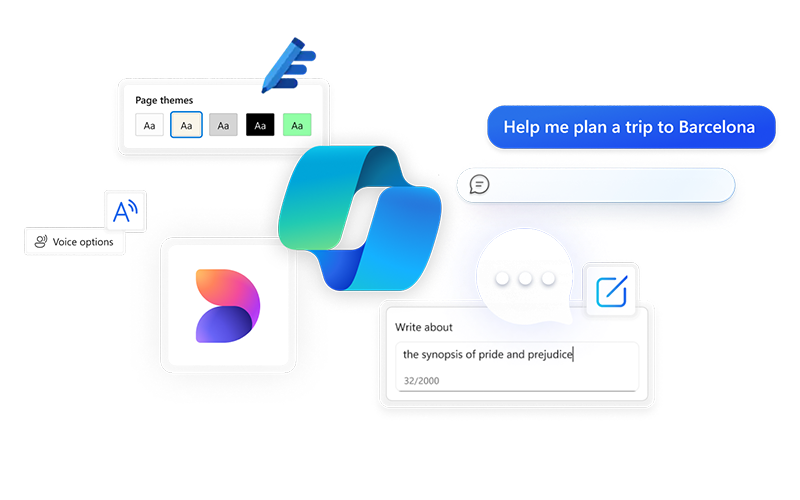
AI integrated browser
Copilot Edge is built right into your edge browser for seamless use. This browser integration provides users with fast processing, improved security, reduced bandwidth requirements and increased reliability.
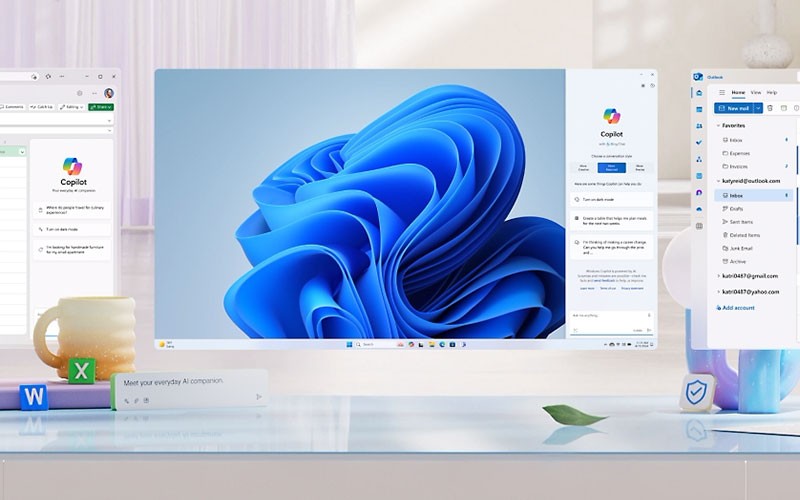
AI for Windows
Copilot for Windows® 11 helps you find ideas, summarise information or get writing assistance — all from the operating system. The result: Improved creativity and accelerated workflows.
Copilot offers many features in Windows, including:
- Paint
- Photos
- Snipping Tool
- Clipchamp
- Windows Ink
- Smart App Control
Deploy AI for business-critical roles.
Copilot capabilities are not limited to productivity tools like Word and Excel. Microsoft offers various ways to enhance customer service, sales and developer processes with the latest AI capabilities, so your entire workforce can benefit.
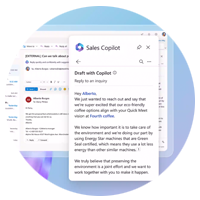
Microsoft Copilot for Sales
Seamlessly connect your Customer Relationship Management (CRM) platform with Copilot to optimize sales with generative AI insights.

Microsoft Copilot for Service
Enhance customer service agent productivity with easy access to information by connecting data across CRM, contact center systems and Microsoft 365 apps.

Microsoft Copilot Studio
Unlock the full potential of Copilot by customizing it to your needs and preferences, whether you’re creating customised applications and extensions or using a connected platform.
Microsoft Copilot for Security
Modern cyberthreats need a fast response. Integrate AI into your cybersecurity strategy with Microsoft Copilot for Security. Its AI capabilities help teams identify and respond to potential threats by providing advanced threat guidance for effective detection and response.
Copilot integrates with many products for security including:
- Unified security operations platform
- Microsoft Sentinel
- Microsoft Defender XDR
- Microsoft Intune
- Microsoft Defender Threat Intelligence
- Microsoft Entra
- Microsoft Purview
- Microsoft Defender External Attack Surface Management
- Microsoft Defender for Cloud

PC’s Designed for AI
Microsoft has introduced a category of Windows PC’s designed for AI, the Copilot+PCs. These devices are fast and intelligent — equipped to run AI workloads using silicon capable of 40+ TOPS. Enjoy all-day battery and access to the most modern AI capabilities with Copilot+PCs.