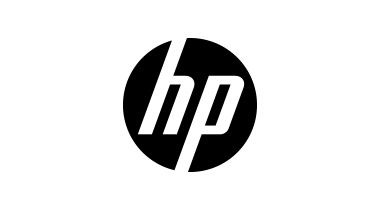Streamlined device deployment designed for your digital workplace
With Windows Autopilot, you can transform the process of deploying, resetting, and repurposing devices — all with a zero-touch experience for IT.
Talk to a specialist
Upgrade your device lifecycle management.
Legacy deployment methods demand extensive, manual intervention. Experience a fast and contactless experience with modern provisioning.
Out of the box and ready to go
Keep track of the whole process.
Provisioning minus the hassle
Move to the cloud at your own pace.
How it works
With Windows Autopilot, there’s no need to reimage or manually set up new devices before handing them to your users.
1
Profile creation
Customize setup and configuration by creating a profile to assign to your organization’s devices.
2
Device registration
Insight automatically adds new devices to the Windows Autopilot deployment service for you.
3
Shipping
Insight ships devices to users. They turn the device on, go online, and Windows Autopilot delivers apps and settings.
Windows Autopilot eligible devices.
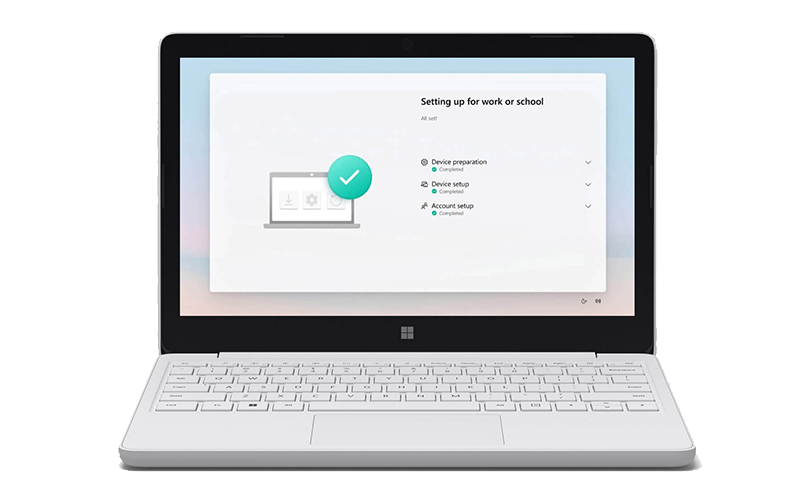
Try Windows Autopilot
Want to see how Autopilot will modernize your device lifecycle? In our Windows Autopilot Test Flight, we’ll:
- Demonstrate how Autopilot works within your business environment.
- Reveal its impact to IT and your modernization efforts.
- Design an adoption roadmap that reduces device provisioning complexities.
Insight offerings
As a trusted Microsoft partner for more than 25 years, we have deep expertise delivering the hardware and software you need to maximize your investments. We provide:
Shop Windows 11 devices.
Did you know Insight is in the top 1% of all Microsoft partners? If you need help choosing the right licenses or migrating your organization to Windows 11 Pro devices before Windows 10 support ends, our experts are here to help. Choose from an array of powerful devices like lightweight tablets or lightning-fast business computers.