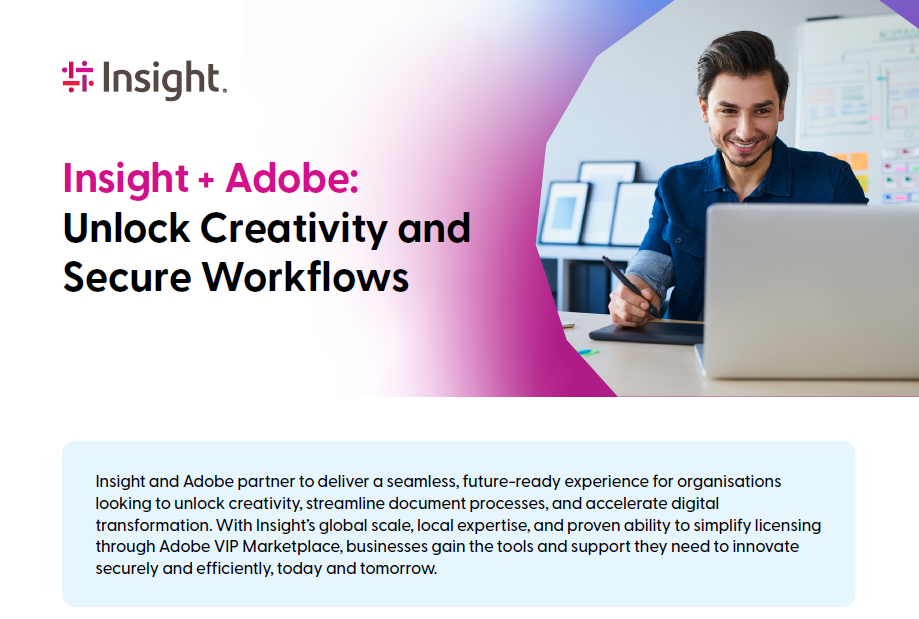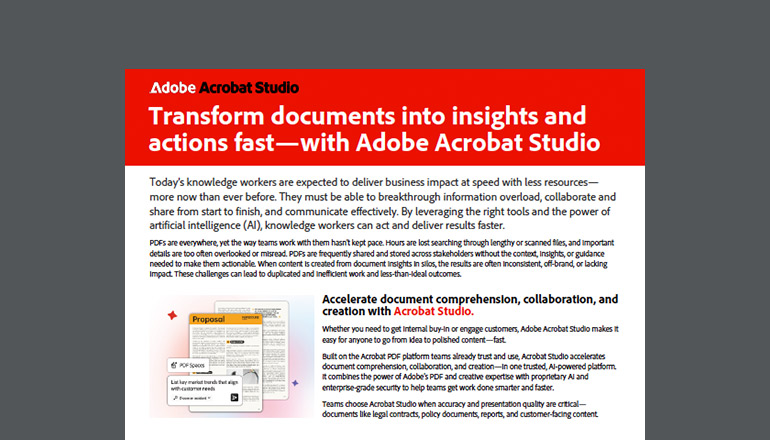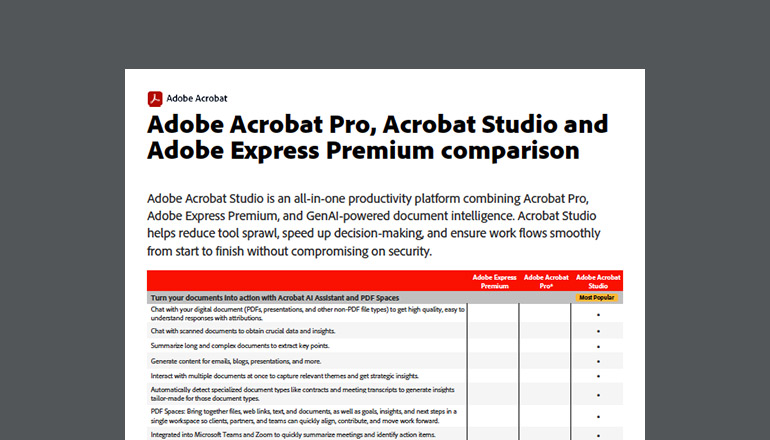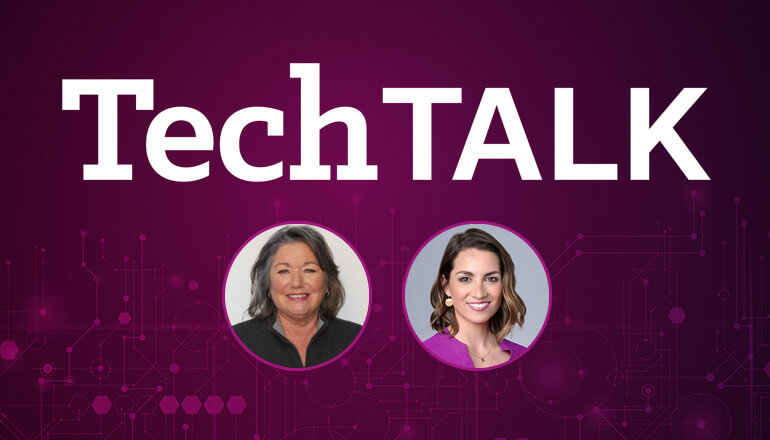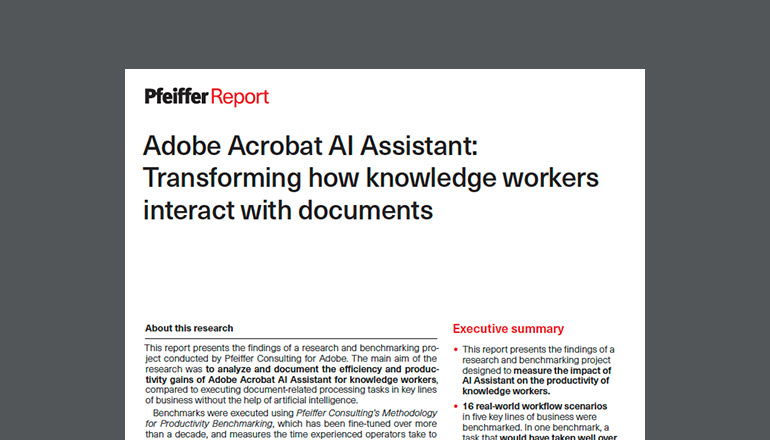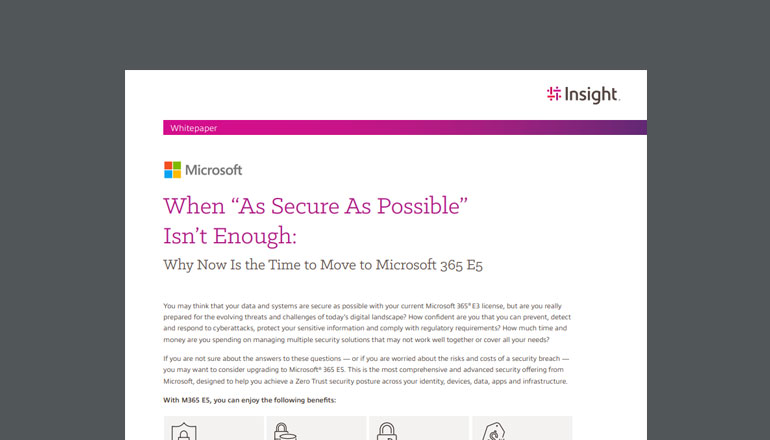Article Introducing Acrobat Sign Workflow Automation for Microsoft Power Automate
By Insight Editor / 14 Aug 2024 / Topics: Modern workplace
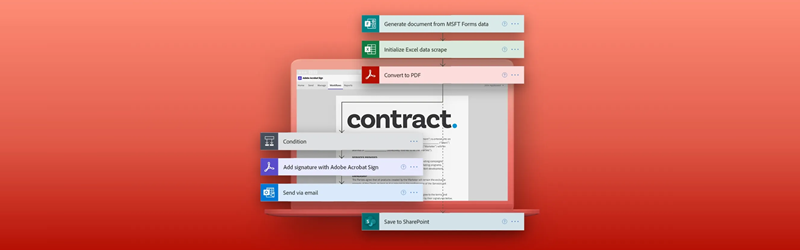
To empower businesses to automate repetitive pre- and post-sign workflows, Adobe is bringing Microsoft Power Automate and all its standard and premium connectors to every Acrobat enterprise Sign licensee at no additional cost. This simple drag-and-drop system accessible through the Acrobat Sign web interface enables knowledge workers with no coding experience and IT professionals alike to set up automated and customised e-signature workflows in minutes. The ability to access entitlements to Microsoft Power Automate through the Acrobat Sign Enterprise license helps organisations free IT teams to work on other projects that deliver greater value to the organisation and integrates disparate systems such as productivity, communication, and storage solutions through Microsoft Power Automate in Sign in a singular workflow.
Now with a few clicks, users can create a reusable workflow that integrates with their most used apps and automates the entire process of onboarding a new employee. The user simply picks one of the many pre-built workflow templates available that allows them to save a document signed in Acrobat Sign to a repository such as OneDrive or SharePoint. They can specify the folder path and the file name. Every time a document is signed, it triggers this workflow, automatically saving the file name with the signer’s name and signing date as the file name in the repository. Users can also integrate other applications into their workflow such as e-mail the signed document via an e-mail service or receive a notification via apps like Microsoft Teams when a signature is completed.