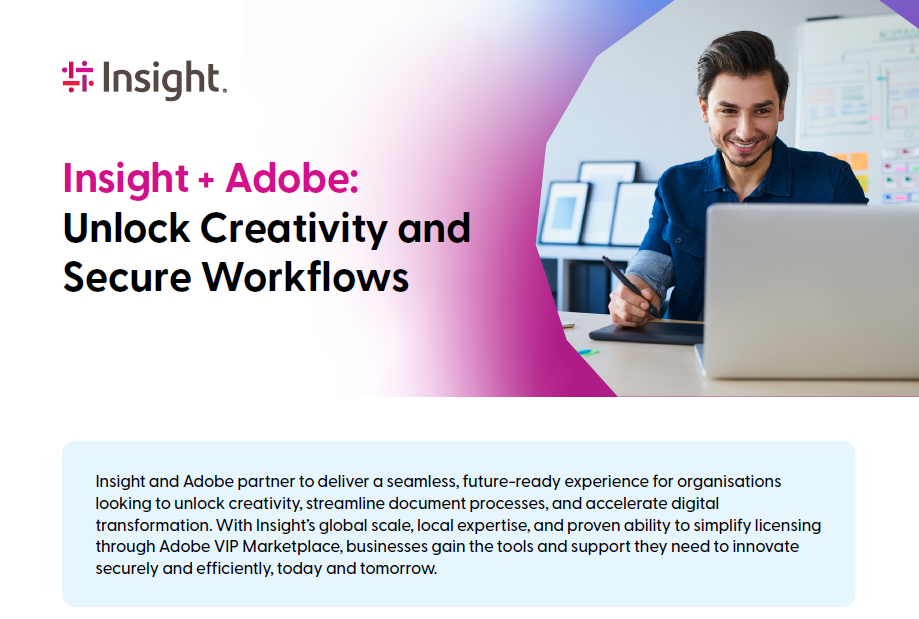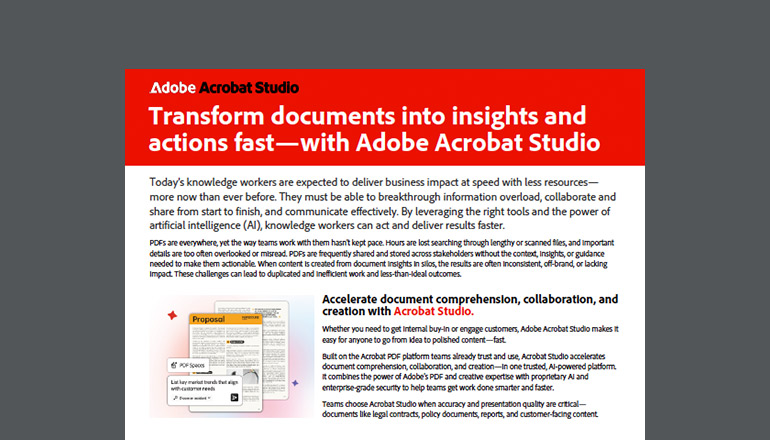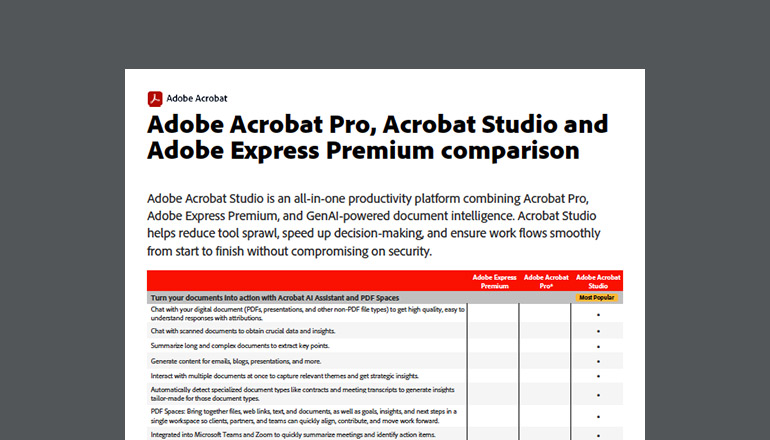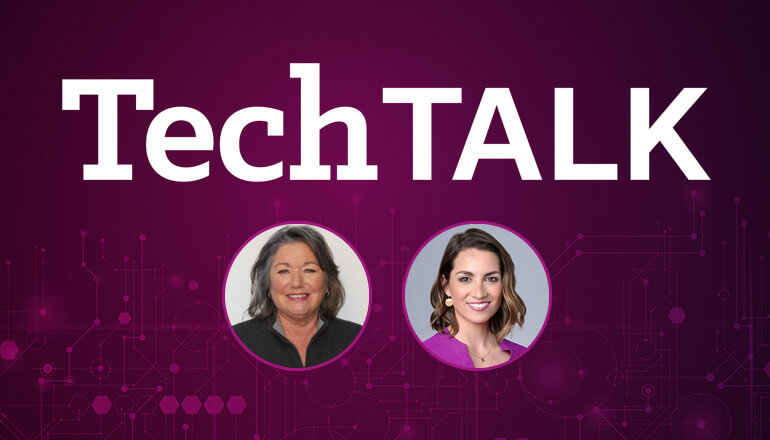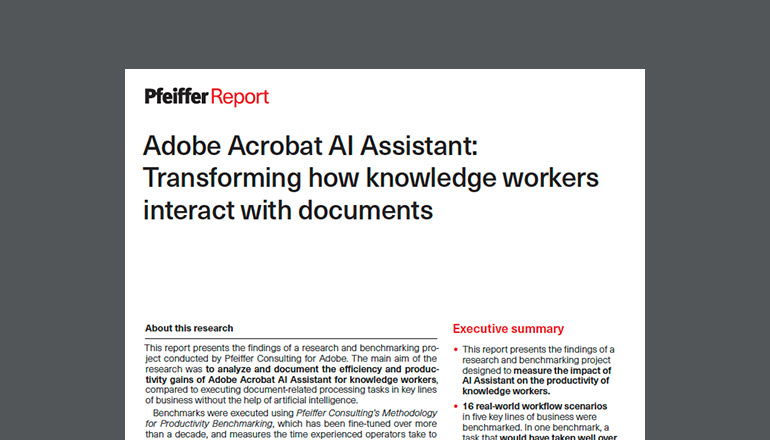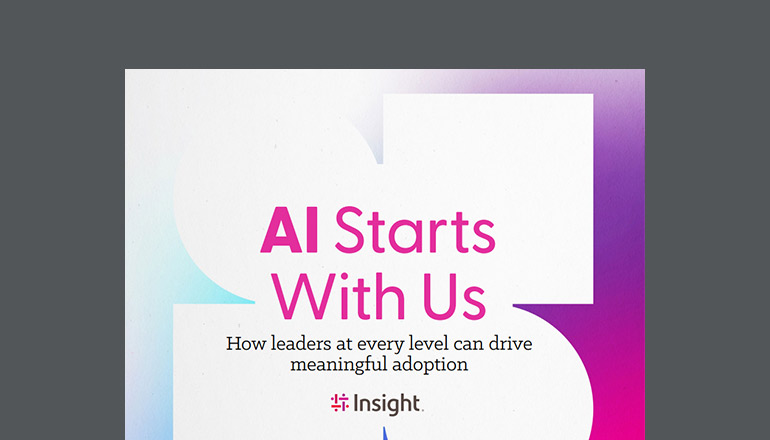Article Guide to AI Design Tools for Creative Professionals
AI design tools are reshaping the way we approach design and content creation. Discover a few tools that are transforming how creative professionals work.
By Nicole Zweig / 31 Oct 2024 / Topics: Artificial Intelligence (AI) , Modern workplace , Generative AI

The popularisation of generative AI — AI models that can create unique content with a similar quality to human-created content — has opened the door to new capabilities and processes for many different roles. Now, creative professionals and designers have a whole new set of tools at their disposal.
While no tool can ever fully replace the unique capabilities of human creativity and creation, it can help streamline processes from ideation to execution.
Personalisation, automation, efficiency, prototyping and idea generation are all use cases that generative AI can support — leading to efficiency savings that can help creatives focus on more important work.
But, with nearly every tool and organisation promoting AI capabilities, it can be hard to discern which tools might benefit your organisation. So, we created this guide detailing generative AI design tools that can unlock creative opportunities for a variety of creative-based roles, including:
- Copywriters/content writers
- Graphic designers
- Photographers/videographers
- UX/UI designers/web designers
- Social media
Writing content with generative AI design tools
Since OpenAI released ChatGPT in 2022, many AI conversations have focused on its impact on content creation. A lot of AI buzz focuses on the potential for machines to simulate human intelligence and create content that is on par with what can be generated by humans.
One popular AI option for content writers is Copilot for Microsoft 365, which is integrated within popular productivity tools like Word, PowerPoint and Excel. End users can use Copilot for Microsoft 365 to answer questions, generate summaries and get tailored suggestions and insights. Your writers can also create drafts from templates, search through existing information and ask for editing suggestions quickly and efficiently with Copilot for Microsoft 365.
Copilot is easy for users to adopt, since it adds new capabilities to tools your organisation already uses. This is why, another popular route is to create your own GPT model that teams can use and interact with like a chatbot.
Here at Insight, we created our own tool — InsightGPT tool — to quickly and effectively put these powerful tools to use. Teammates have been able to create documents, get edits and more in a quick and efficient way.
Grammarly, also introduced generative AI capabilities to its software. This tool can integrate with many applications and provides grammar and spelling checks, tone suggestions, vocabulary enhancement and suggestions to support specific writing styles, so writers can write effective copy that is on brand with ease.
When a writer is trained to use these tools effectively, your teams can write content at scale and also have time to focus on high-quality projects that help support your business goals.
AI design tools can provide inspiration for graphic designers.
Graphic designers play a key role in visually communicating ideas, messages and brands. Their ability to convey information makes them essential to a business. Crafting designs involves detailed work that needs to be backed by constant inspiration.
If you’re a graphic designer, you know how tedious designing can be. Generative AI can improve efficiency by providing inspiration for design, color alignment, layouts and more. The result: Your design processes will be streamlined and productive.
Generating images using tools like DALLE-3 is another way designers can use AI to enhance processes. Designers can use image creation tools to ideate or create the final product with ease.
Tools like Adobe Sensei, an integrated capability across many Adobe products, can also help streamline workflows. For example, Sensei can help generate content by suggesting design elements, color schemes, layouts and compositions based on user input. This tool is useful across many popular graphic design tools within Adobe such as Adobe illustrator.
Generative AI tools aid the editing process for photographers and videographers.
Tools like Adobe Photoshop, Sensei, Lightroom and Premiere Pro have added new AI tools that help save time during lengthy editing projects. Learning and using these tools can help teams create stylish and engaging video content fast.
Photo editing capabilities include content aware fill, which intelligently fills in missing areas, sky replacement, detail enhancement and auto tone/color correction.
For video editing, AI can reframe images, detect edit points, color match and more. With these tools in hand, your video and photo teams can move fast.
Generative AI helps design visualisations for UX/UI designers.
From mobile apps to websites, UI/UX is essential to providing an experience that users can navigate with ease. Across the many roles within UX/UI, generative AI can be very helpful by helping you create prototypes, design suggestions and interactive designs.
With tools such as auto-animation, responsive resize, design suggestions and auto-repeat grids, Adobe XD makes design more interactive and productive. Prototyping is an essential step in the design process and interactive design helps visualize the experience.
AI design tools accelerate work for social media specialists.
Social media use has exponentially grown, and in return so has the need for social content. With quick turnover and viral opportunities, creating efficient and targeted content can help social media experts navigate fast digital environments.
Canva, a popular design tool has generative AI capabilities for today’s social content creators. Canva’s AI capabilities provide content planning tools, design suggestions and social media content calendars to improve time management and content creation.
Social media content often includes photos, videos and written content in a single post. Tools like Adobe Sensei integrate with Adobe design tools and can implement generative AI tools for editing processes. Social media marketers can take advantage of generative image and video analysis, content creation and editing with this tool.
These tools paired with previously mentioned tools for language generation can help any social media worker write and edit content — accelerating content creation and idea generation in the process.
Adopting AI design tools with Insight
While these tools offer new ways to support teammate workflows, creating an effective adoption strategy is critical to realizing their value. One key component is making sure your data is organized, so only the right data is used by these tools to ensure effectiveness and support your existing security and privacy requirements. You’ll also want to make sure your teams have the right training in place to support adoption. There are also considerations around how your IT infrastructure can support these new workloads.
Take the next step on your AI journey with Insight. We help you adopt the right AI tools for your business from evaluating areas for improvement to deploying the models within your infrastructure. With our support, you’ll be able to increase efficiency and get ahead of the competition with the power of AI.