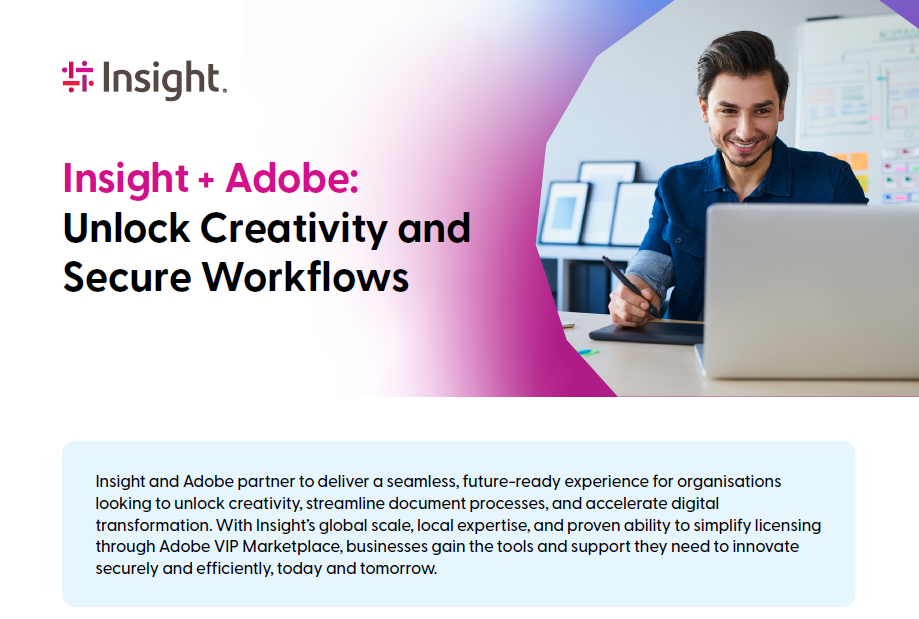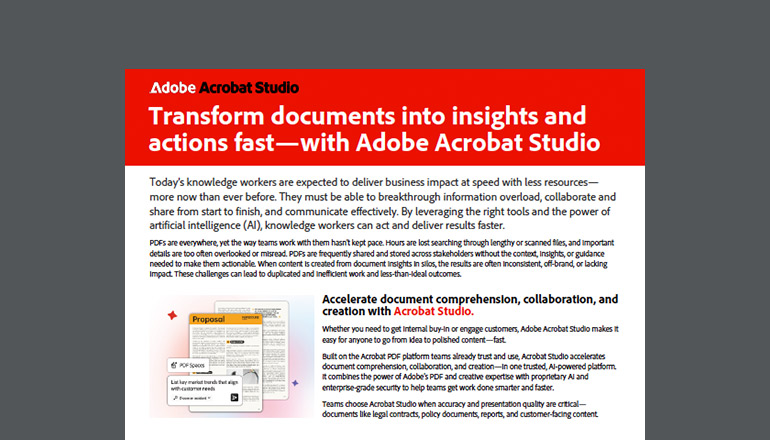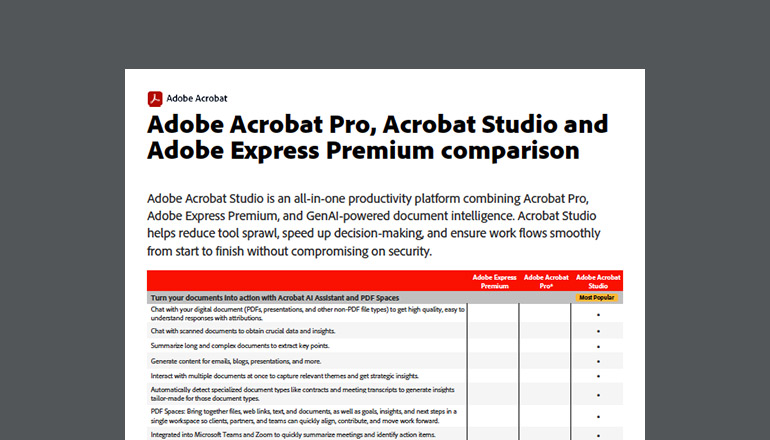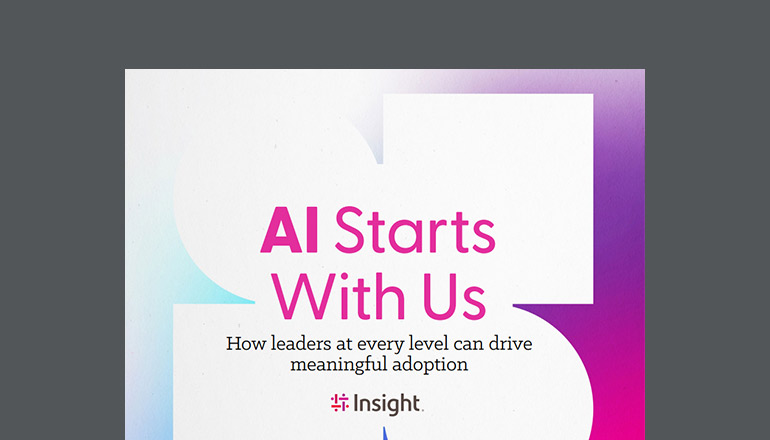Partner Voices Save Time in Microsoft Teams With the Adobe Acrobat Pro Update
Adobe solutions are always evolving to deliver efficient document workflows from anywhere. Now, businesses that rely on Microsoft can do more on PDFs inside Teams with the new Adobe Acrobat Pro update.
By Beatriz Perdomo / 8 Feb 2023 / Topics: Collaboration , Software , Digital transformation

By going beyond digital document management, Adobe creates seamless, collaborative experiences that help you thrive whether your teams are on site, hybrid or remote. You’ll tackle your priorities of saving time and improving efficiency with 100% digital processes that cut paper and printing costs while reducing error.
And, this is just the start of digital transformation. When organisations embrace these solutions, their users respond with more sophisticated demands to work smarter inside the apps they use every day to collaborate, complete essential tasks and advance your business. That’s why every Adobe Acrobat Pro update delivers new features that users needed — even if they didn’t know they needed them.
When remote work became the norm for many during the pandemic, businesses and employees discovered that working from home could be more efficient. Without the distractions of the office, you can focus on doing your best work — but you need the right digital tools to do so.
Integrations have always been an essential part of Adobe’s digital document experience, enabling users to take on complex tasks and collaborate without switching between multiple apps. And, for businesses that rely on Microsoft applications, Adobe provides the most thorough integrations of any PDF or e-signature solution. Users can use PDF tools in apps such as Word, PowerPoint, Excel, SharePoint and OneDrive in a mobile-first experience that lets collaborators get work done from anywhere.
Now, everyone on Microsoft Teams can view PDFs with Acrobat Pro.
Adobe Acrobat Pro is deeply integrated with Microsoft, enabling you to leverage PDF tools directly within OneDrive, SharePoint and Teams. You can edit PDFs, organize, protect, compress and more — all from inside the apps you use most.
Teams is Microsoft’s fundamental solution for collaboration in the age of the dispersed workforce. The new Adobe Acrobat Pro update lets you view PDFs directly inside Microsoft Teams, making it not just for Acrobat users, but for everyone.
More ways to collaborate and get work done
As the default PDF handler inside Microsoft Teams, Acrobat Pro also delivers a wide range of features that you can access when you sign into your Adobe Account. These benefits include:
- Streamlining the feedback process by adding comments to PDFs, including sticky notes, highlights and even drawings, eliminating the need for back-and-forth emails
- Making large documents easier to share with compressed PDFs
- Securing sensitive information by adding a password to protect PDFs
- Applying changes quickly before it’s time to pitch
- Organising PDFs by inserting, deleting, extracting, repositioning and replacing pages on a document
- Tracking when people take action on your PDFs to make sure everyone is on the same page, instead of everyone working on separate document versions at once